Advanced Machine Learning Models
Trading firms and hedge funds are increasingly leveraging advanced machine learning models, such as deep learning neural networks, to analyze vast amounts of market data and identify patterns that human traders might overlook. These models can adapt and learn from historical data to improve their accuracy in predicting future price movements.
Toggling color modes
While we haven’t written a new JavaScript plugin for toggling color modes, we’ve written a great script for toggling color modes via data-bs-theme in our docs. Our implementation defaults to a user’s operating system color mode (auto), but also allows users to override that with a particular mode (light or dark) that’s recorded in local storage for easy reference on future page loads. You can use and adapt this script as needed.
New color mode variables
There’s also a new _variables-dark.scss stylesheet that houses dark mode-specific Sass variables. This is where we modify mostly global values, and some component-specific values, for dark mode. We recommend creating separate Sass stylesheets for additional custom color modes (e.g., a blue theme might have _variables-blue.scss). We expect this stylesheet to be simplified in our next major release as we continue to streamline the code base.)
Dark mode colors are all derived from our theme colors, meaning you can easily change the color mode palettes by updating the original theme colors. This means we’re not using our already tinted and shaded colors (e.g., shade-color($danger, 60%) instead of red-800 for the new danger emphasis color).
Bootstrap v5.3.0 ships with dark mode enabled, but you can also disable it by updating the boolean $enable-dark-mode Sass variable.
Toggling color modes
While we haven’t written a new JavaScript plugin for toggling color modes, we’ve written a great script for toggling color modes via data-bs-theme in our docs. Our implementation defaults to a user’s operating system color mode (auto), but also allows users to override that with a particular mode (light or dark) that’s recorded in local storage for easy reference on future page loads. You can use and adapt this script as needed.
New color mode variables
There’s also a new _variables-dark.scss stylesheet that houses dark mode-specific Sass variables. This is where we modify mostly global values, and some component-specific values, for dark mode. We recommend creating separate Sass stylesheets for additional custom color modes (e.g., a blue theme might have _variables-blue.scss). We expect this stylesheet to be simplified in our next major release as we continue to streamline the code base.)
Dark mode colors are all derived from our theme colors, meaning you can easily change the color mode palettes by updating the original theme colors. This means we’re not using our already tinted and shaded colors (e.g., shade-color($danger, 60%) instead of red-800 for the new danger emphasis color).
Bootstrap v5.3.0 ships with dark mode enabled, but you can also disable it by updating the boolean $enable-dark-mode Sass variable.
Toggling color modes
While we haven’t written a new JavaScript plugin for toggling color modes, we’ve written a great script for toggling color modes via data-bs-theme in our docs. Our implementation defaults to a user’s operating system color mode (auto), but also allows users to override that with a particular mode (light or dark) that’s recorded in local storage for easy reference on future page loads. You can use and adapt this script as needed.
New color mode variables
There’s also a new _variables-dark.scss stylesheet that houses dark mode-specific Sass variables. This is where we modify mostly global values, and some component-specific values, for dark mode. We recommend creating separate Sass stylesheets for additional custom color modes (e.g., a blue theme might have _variables-blue.scss). We expect this stylesheet to be simplified in our next major release as we continue to streamline the code base.)
Dark mode colors are all derived from our theme colors, meaning you can easily change the color mode palettes by updating the original theme colors. This means we’re not using our already tinted and shaded colors (e.g., shade-color($danger, 60%) instead of red-800 for the new danger emphasis color).
Bootstrap v5.3.0 ships with dark mode enabled, but you can also disable it by updating the boolean $enable-dark-mode Sass variable.
اشتراک گذاری
موضوعات داغ

کاهش نرخ بیکاری ژاپن
نرخ بیکاری ژاپن در ژوئن ۲۰۲۴ به ۲.۵ درصد کاهش یافت که کمتر از پیشبینیهای ۲.۶ درصدی بازار و پایینترین سطح از ژانویه است. تعداد بیکاران به ۱.۷۶ میلیون نفر...
ادامه مطلب







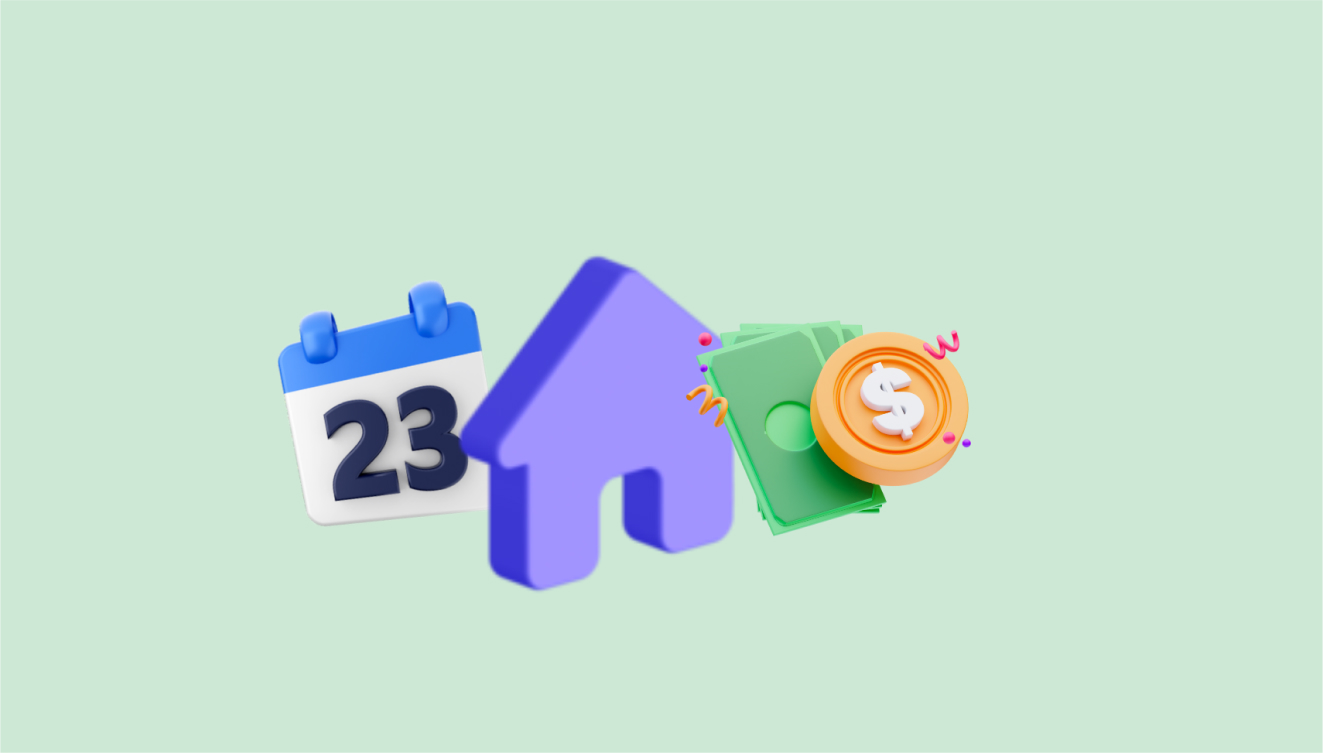
ثبت دیدگاه
آدرس ایمیل شما منتشر نخواهد شد. فیلدهای الزامی علامت گذاری شده اند *